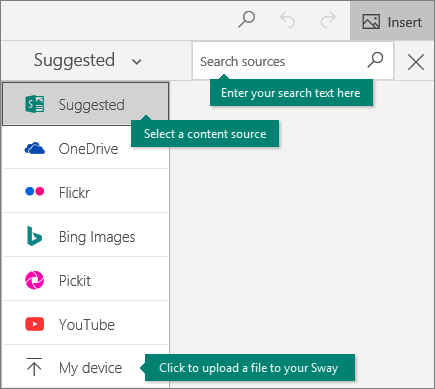You can search for and add additional content to your Sway, such as an image that is stored on your computer or mobile device. Sway can also search the web for relevant content, such as videos, and add it to your Sway.
Select Insert on the menu bar.
Select the content source menu, and then select the content source you want to search.
Type any search keyword or phrase into the Search sources box.
Select Search  .
.