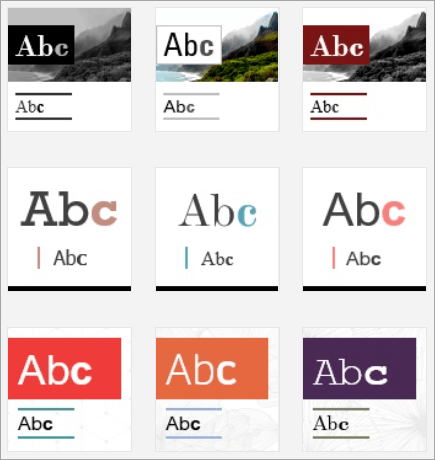In the Design tab on the menu bar, select Styles.
Select the theme you want.
Select Customize in the Styles pane to adjust a specific part of the currently applied theme, such as color, font choices, and the emphasis of animation.
Tip: You can select Remix! in the Styles pane to apply a random design to your Sway at any time. Select Remix! repeatedly until you find a design that suits your taste.